I’m really excited to announce that I’ve started thinking about (and working on) version 2.0 of the Ultimate Book Blogger Plugin! So far, most of the features will be exactly the same but it will have a whole new options interface, which will be much more user friendly! Here’s a sneak peak:
As you can see, the most exciting new feature is the way you configure book information. Currently, it looks like this:
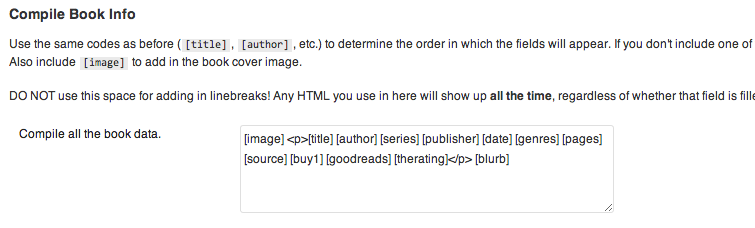
Although it works, it’s not very user-friendly! Hopefully this new method will be miles better!
Also, with a little luck, I will be bringing another developer onboard! My boyfriend is a PHP genius and assuming his schedule pans out, he will help me completely re-imagine and re-code the UBB plugin for version 2.0. One exciting feature that might be possible (I can’t promise anything at this point) is the ability to input the book title and book author and then generate all the other data from Goodreads.com. So it would automatically add the number of pages, the publisher, the series, the blurb—all that jazz, with the click of a button. This is just a graphical mockup, but here’s an example:
Pretty cool, huh?
I’m not sure how viable this is yet, but it should be theoretically possible. Cross your fingers that we can make it happen!
I don’t have any kind of ETA on version 2.0, especially because I plan on reinventing how I go about customizing the plugin for individual customers and that will be a lot of work. But hopefully it will be available sometime this summer!

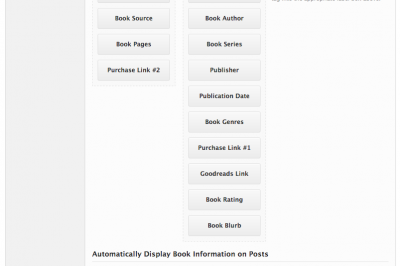
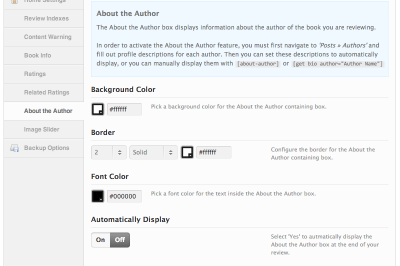
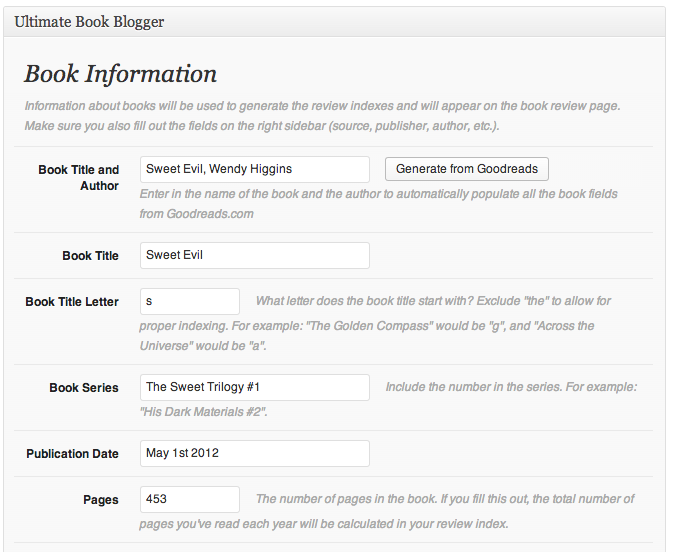
Thanks Ashley! I’m always amazed at how much work you put into everything you do! As far as requested features, I would love to be able to include more than two purchase links and I would like everything to open as target=”_blank”, which you already know 🙂
I appreciate you and all of your work!
It looks like it will be a fabulous update, can’t wait to see it!
I agree with Kassiah, more purchase links would be great (I use 6-8). Also, I would love to be able to add links for previous books in a series (My review of Book 1, My review of Book 2…). And finally, I would also like to be able to change the font of the Book Title, Author, etc. info. (the actual words ‘Book Title,’ ‘Author…’ and the book info). Does that all make sense?
Thank you for spending so much of your time working on this!
This looks absolutely amazing. The idea of being able to get all the info off of goodreads automatically would be a dream!
The v 1.5 you just put out already incorporated a few things that I had been wishing for (deselecting a post from the review archives), but if you’re looking for suggestions, I would love it if the “This Month’s reviews” widget could be just a “recent reviews” widget (mostly because I don’t review that often!). It would also be great to be able to add two or more book info entries to a post for the rare double reviews. 🙂
I adore this plugin SO MUCH – keep up the great work!
Wow!! V2 sounds amazing 😀 That would be fantastic to import the info from Goodreads!!
Greetings friend! So, I had a couple pretty simple (maybe?) ideas for the UBB that I thought you might be interested in.
1. Including a place where readers can input the dates read. I, for one, like to see how long it took me to read a book (if it’s a finish it one sitting, or drag on for a month sort of read) so that’d be cool. Might even be trackable (reads in Year ####)
2. An integrated related posts bit. You know my struggles with Related Posts and it frustrates me to no end that it won’t grab the UBB images. I think you mentioned it before, but that would be cool if it all worked together. : ) Either that, or I’m going to throttle RP to figure it out.
3. An upcoming reviews widget. WordPress has something like this but it’s bulky and ugly and un-customizable. UBB looks good all around so perhaps?
4. Customization for the UBB Blog Roll. I love the automatically imported blogroll, but I wish there was a way I could format it (change fonts, orientation for image scroll, etc.).
can’t wait to see V2!!! You know what I’d love to see? A calendar widget for the sidebar where you can enter release dates of upcoming books (or your reviews for that book)Simple text based with date:book name:release date. That would be awesome. And I’d love to be able to include a place for author’s website in the info – we’ve got purchase links, goodread links, book name etc, but it would be cool to add in a website for the author.
I am so excited!
So so excited about this! I have two suggestions/requests for future version of the plugin:
1. It would be awesome if there was a button for Blog Lovin’
2. It would also be awesome if we could choose the order that the social media buttons show up on our blog
Thank you so much for your amazing hard work!
Awesome! A few ideas…
I would love to be able to add more than 1 book cover, blurb and details per post if I wanted to like this post
http://www.froggaritasbookcase.com/posts/the-charmed-trilogy-blog-tour/
I had to manually add all the info to make it work
Also on the author, it would be awesome to have spots for each authors info like goodreads, FB, twitter, blog and website under where you add the bio and it automatically add in like I have it in my post above.
Another awesome thing would be to have a subscribers counted like under my linky on the left sidebar. No really good ones are available that I can find and it won’t update the numbers correctly. Just a thought 😉
Can’t wait for the new release! <3
You actually already can display the number of subscribers on the social media widget. 🙂 You just have to check the box on the widget that’s for “Show labels/follower counter”. Then it will pull in a couple values automatically (Facebook, Twitter, Goodreads, and YouTube) but the others you can update manually.
Thanks for the other ideas!
Hi Ashley! You know I’m always full of questions and thanks so much for all your great help. But I was wondering, if there could be some way to customize the actual blockquote? Maybe add a check box that says “Don’t Use Default Blockquote” or something? I always like to mix and match my blockquote’s with the colors of the books and it would be nice if there was a way I could do that within the plugin. Maybe you could add the generic colors or allow us to use html color codes with the #FFFFFF?
Hope this makes sense!!
Thanks again,
Diayll