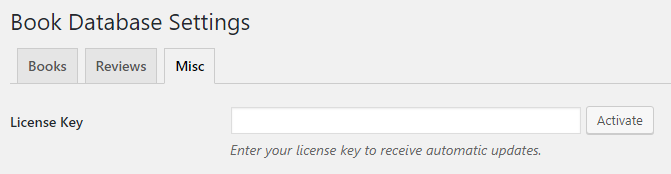Your license key activates automatic updates. Navigate to Book Library > Settings > Misc and enter your license key in the box. Then click “Activate”. If your license key is successfully activated you will receive a success message.
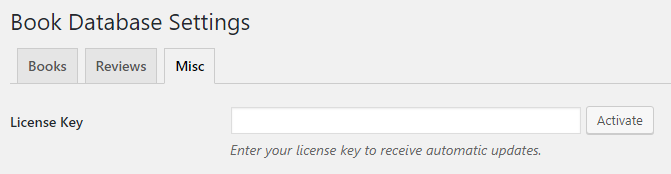
Your license key activates automatic updates. Navigate to Book Library > Settings > Misc and enter your license key in the box. Then click “Activate”. If your license key is successfully activated you will receive a success message.