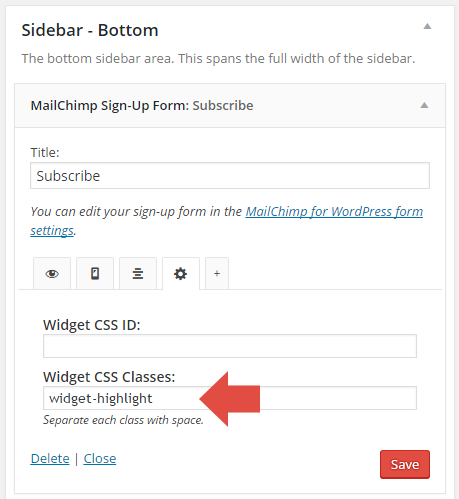Duplicity has two widget styles:
- Normal widgets
- Highlight widgets
The highlight widgets come with a background colour. They’re particularly useful in putting focus on an important widget, like a subscribe form. Here’s the difference:
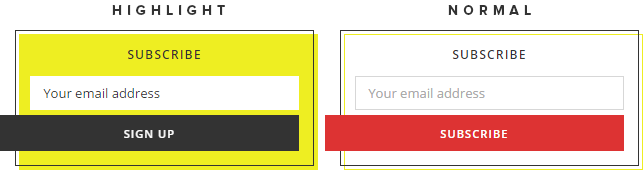
To turn a normal widget into a highlight widget, follow these steps:
- Install and activate the Widget Options plugin.
- Go to Appearance > Widgets and edit the widget you’d like to highlight.
- You’ll see new tabs at the bottom of the widget. Click the gear icon to switch tabs.
- You’ll see two input boxes: Widget CSS ID and Widget CSS Class. In the Widget CSS Class box, enter:
widget-highlight - Save.