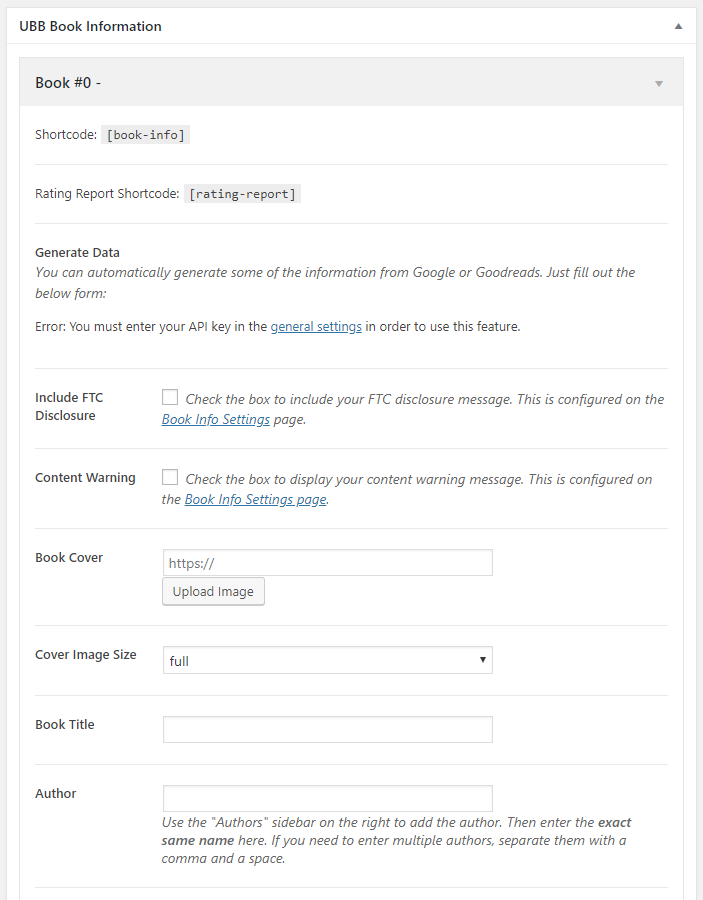By default, each book field is collapsed to make the admin interface more concise.
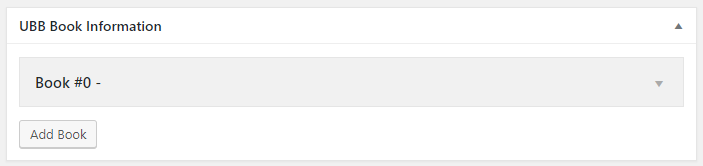
However, if you prefer you can auto expand the first book box.
First install a plugin that allows you to add CSS to the admin area, such as Add Admin CSS. Once this plugin is activated, go to Appearance > Admin CSS. Find the box for “Admin CSS” (not the “Files” one) and add in this code:
#ubb-book-info-main .ubb-row {
display: block !important;
}
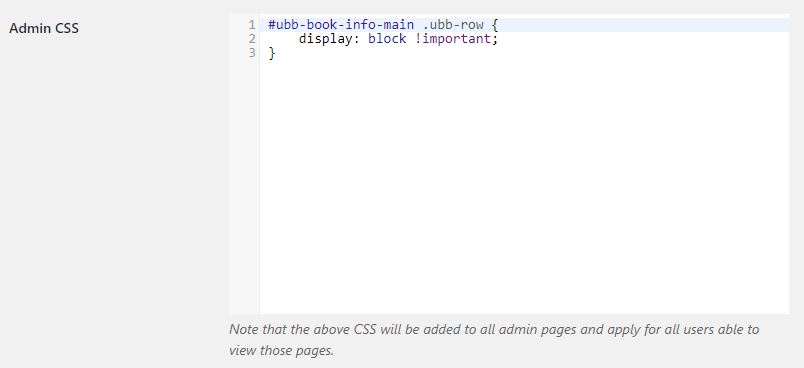
Now the first book in the list will always be expanded: